Enabling Wireless on Windows Server 2008
After installing Windows Server 2008, it took me quite a while to figure out where things are located.
One of my first learning curve is finding out how to enable wireless in Windows Server 2008.
First, make sure the wireless adapter is working. To check this, go to Network and Sharing Center, click on the Manage network connections.
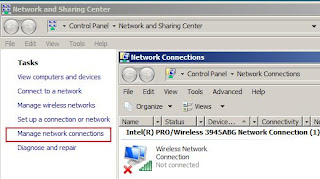
Next, goto Server Manager -> Features to add the Wireless feature.
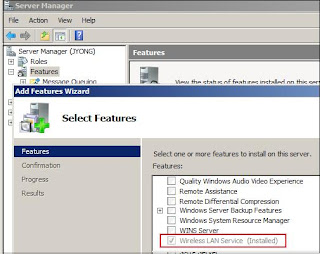
Then, you can configure your wireless to connect to the available wireless network.
Labels: Windows Server 2008

0 Comments:
Post a Comment
<< Home